Using Modern Commanding in a model-driven app
In Microsoft Dynamics 365, setting up modern commanding in a model-driven app lets developers improve the user interface using Power Fx or JavaScript. This feature is key for adding custom buttons, menus, and actions, creating a more engaging and tailored experience for specific business requirements.
Modern Commanding Overview
Modern commanding replaces the classic ribbon with an updated command bar that can be customized through the app designer or directly within solutions. It uses command definitions that can include rules for when they are visible or enabled and actions they should perform.
Configuring Commands Using Power Fx
Power Fx, a low-code formula language derived from Excel, is increasingly being used in model-driven apps to define command logic directly within the command designer.